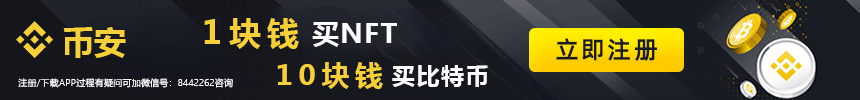分享兴趣,传播快乐,增长见闻,留下美好!亲爱的您,这里是LearningYard学苑。折线图是大家最常用的图表类型了,那么和小编一起来看看如何用origin制作折线图吧!
打开origin,导入数据,如果变量超过2个可点击上方的小按钮新增列。
Open origin and import data. If there are more than 2 v%ariables, click the small button above to add a new column.
点击工具栏的“绘图”按钮选择需要绘制的图形,也可以直接从绘图模板中选择模型。
Click the "drawing" button on the toolbar to select the drawing to be drawn, or you can directly select the model from the drawing template.
此时基本的图形就制作好啦!
双击坐标轴,可对坐标轴的起始点、刻度值进行设置。
At this point, the basic graphics are ready!
double click the axis to set the starting point and scale value of the axis.
也可以对坐标轴轴线和刻度线的颜色、粗细等参数进行更改。You can also change the color, thickness and other parameters of the axis and scale line.
双击轴标题可对标题内容以及字体进行修改。
Double click the axis title to modify the content and font of the title.
效果如图:The effect is as follows:
双击图例,可对图例的样式进行修改Double click the legend to modify its style
双击线条,可设置线条的颜色、粗细等参数Double click the line to set the parameters of the line color, thickness and so on
双击坐标轴后点击“网络”,可添加网格线
Double click the axis and click "network" to add grid lines
双击空白处可以设置尺寸
Double click the blank space to set the size
最后效果如图
The final effect is shown in the figure
点击“文件”→“导出图形”就完工了!
Click "file" → "export graph" to finish!
数据来源于网络,英文翻译来自谷歌翻译
本文由LearningYard原创,如有侵权请联系删除
标签: rap